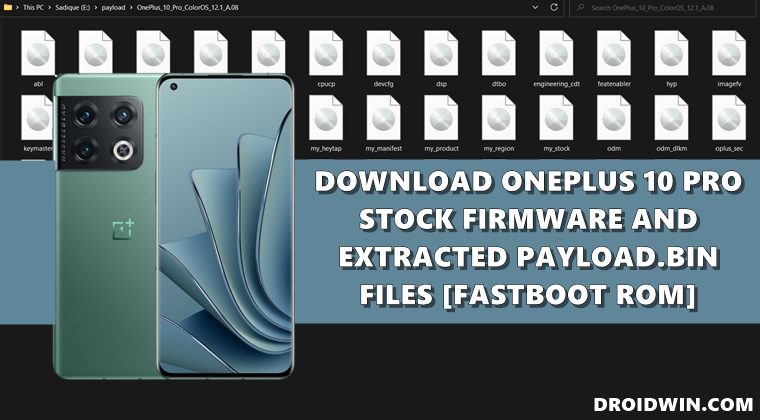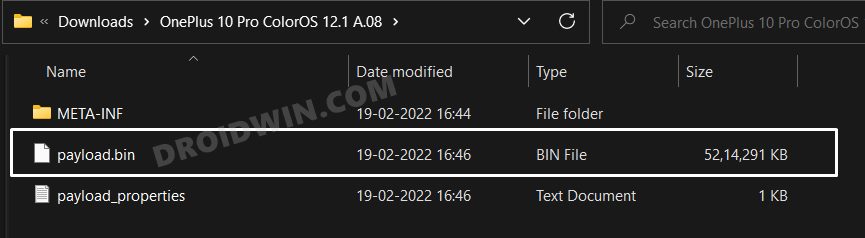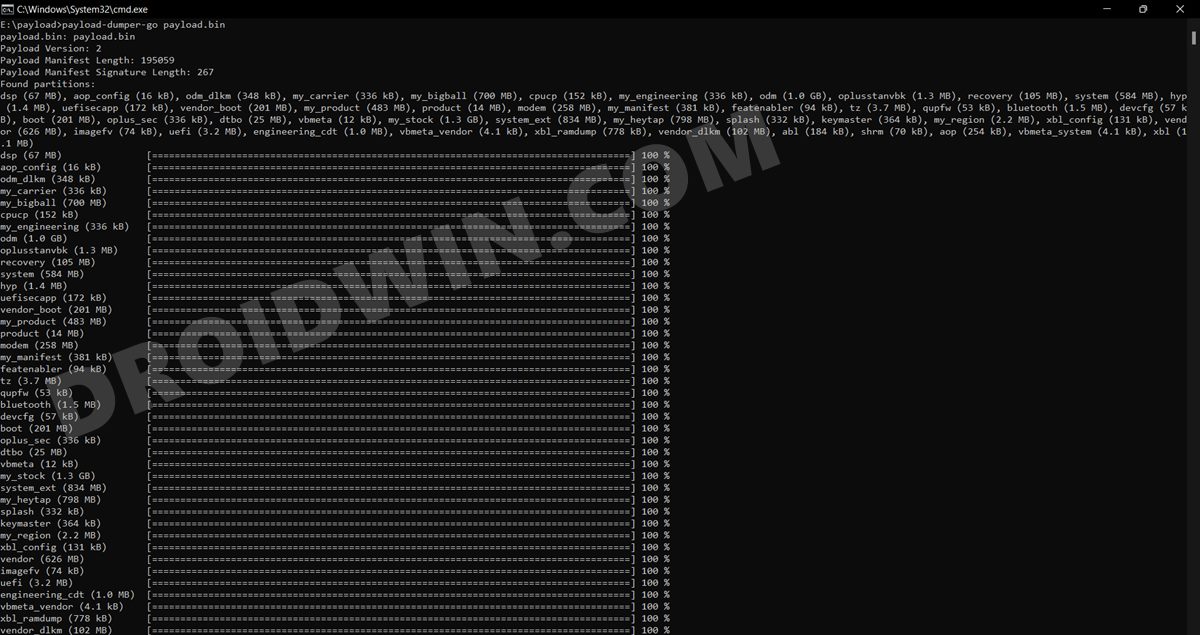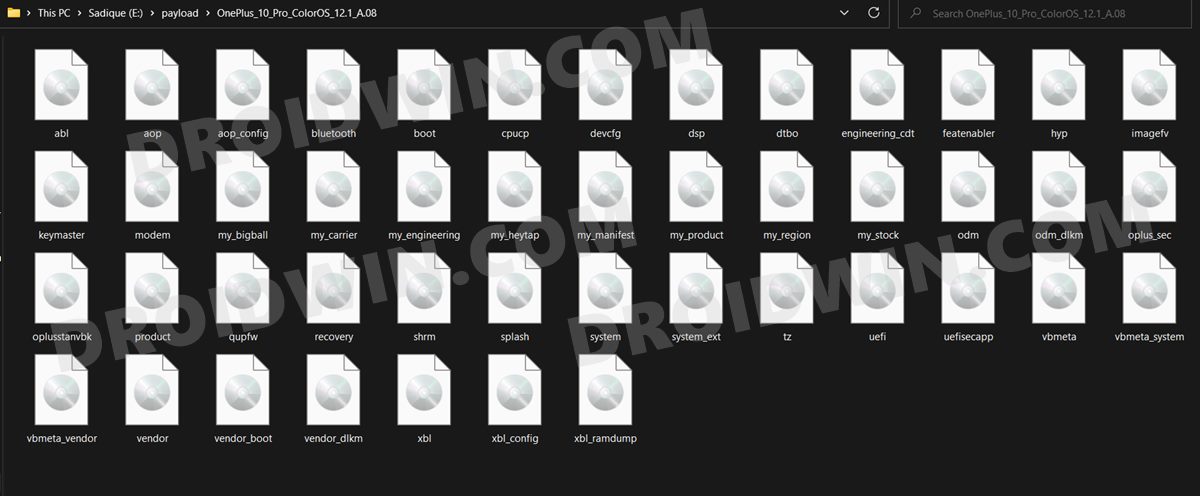While it is running the latest Android 12.1 out of the box, it will be based on Oppo’s ColorOS and not the original OxygenOS, so be ready to welcome a bloated (and iOS clone?) OS onto your device. Talking about the software, this device is getting blessed with upgrades at regular intervals. But since it is relatively new to the market, you wouldn’t find its stock firmware file easily. Well, at the time of writing, it isn’t even uploaded to the OnePlus official site. But we did manage to get hold of the direct server link for its update files which we will be sharing with you in this guide. Apart from that, we have also converted the payload.bin file to Fastboot ROM which you could download from this post itself (the need for the same will also be explained). So without any further ado, let’s get started.
Why is there a need to Manually Download Stock Firmware
Since the OnePlus 10 Pro is already receiving the latest OTAs, why is there a need to manually download Fastboot ROM or stock firmware files? Well, there could be quite a few reasons why one might need to manually download the firmware and flash/install it onto their device. For example:
If you haven’t got the OTA update, but managed to get hold of the update ZIP file, then you could sideload that ZIP file [on locked bootloader] or flash it via Fastboot [unlocked bootloader].If you want to revert to stock from a custom ROM, then you could flash the stock firmware via Fastboot Commands.Then if you want to root your device, you will have to extract the boot.img [and vendor_boot and vbmeta in some cases] from the stock firmware, patch it via Magisk and flash it onto your device.
These are just some of the important reasons why you might need to download the stock firmware/Fastboot ROMs for your device, there could be a slew of other reasons as well. So on that note, let’s address the elephant in the room and explain you the difference between the stock firmware and Fastboot ROM for this device.
Stock Firmware or Fastboot ROM: Which one to Download
While OnePlus compresses its firmware in ZIP, however, upon extraction you wouldn’t get the partition IMG files. Rather, you will get a payload.bin file. You will then have to extract this payload file to get all the firmware files, such as boot.img, system.img, vbmeta.img among others [Do Read: How to Extract OnePlus Payload.bin file]. And this process usually takes time.
Therefore, to make things easier for you, I have carried out the entire process, got all the firmware IMG files, and bundled it into one single package. As a result, you just need to download and extract that Fastboot ROM and all the files will be right in front of you. However, I might not be able to convert payload.bin to Fastboot and upload them at the same pace at which the OEM releases its updates.
So whereas the stock firmware files will be updated as and when they are released by OnePlus, the resultant Fastboot ROM might take some time to be uploaded from my end. But you are free to carry out the conversion yourself using our reference guide. Now that’s out of the way, let’s make you aware of the download links to the Fastboot ROM and stock firmware for your OnePlus 10 Pro.
Download OnePlus 10 Pro Stock Firmware
Here’s the stock firmware for your OnePlus 10 Pro devices. Upon extraction, you will get the payload.bin which you could further extract to get the resultant partition IMG files. Moreover, these download links are the direct OnePlus China server links.
OnePlus 10 Pro OxygenOS 13 Android 13 Open Beta 2
Well, it has just been a week since the first beta and we already have the second beta at hand, which finally, is available in Europe. In comparison with the first beta, OnPlus states that this second build has “more functional features”, but at the same time, has quite a few bugs and issues as well [this is something that is usually associated with the beta builds]. You may now grab the firmware files from below [changelog and bugs list].
OnePlus 10 Pro OxygenOS 13 Android 13 Open Beta 1
Days after rolling out Android 13 in the form of ColorOS13 for the Chinese region, OnepLus has now released the Android 13 update for Global and Indian users. based on the latest OxygenOS 13, this is the first open beta update and hence comes with a few bugs and underlying issues, as is evident from the below screenshot. If you wish to try it out, then download the upgrade package corresponding to your region from below. Likewise, we have also attached the flashing instructions, in case of any query, do check it out.
OnePlus 10 Pro ColorOS 13.0.0 Open Beta C.16
The first ColorOS Android 13 Open Beta for the OnePlus 10 Pro is now live. Based on ColorOS 13.0.0, it comes with version C.16 and you could grab it from any of the below-listed links. However, it isn’t recommended to flash this ColorOS 13.0.0 build on the Global variant of the OnePlus 10 Pro, only the users in China should give it a try. But before that, make sure to go through the complete changelog and the bugs list for this update.
OnePlus 10 Pro Android 13 Developer Preview 3
OnePlus 10 Pro OxygenOS 12.1 A.15 IND
OnePlus 10 Pro Android 13 Developer Preview 2
OnePlus 10 Pro Android 13 Developer Preview 1
OnePlus 10 Pro ColorOS 12.1 A.15
OnePlus 10 Pro OxygenOS 12.1 A.14 GLO
OnePlus 10 Pro OxygenOS 12.1 A.14 IND
OnePlus 10 Pro OxygenOS 12.1 A.13 EEA
OnePlus 10 Pro OxygenOS 12.1 A.12 EEA
OnePlus 10 Pro OxygenOS 12.1 A.11 IND
You could flash the above Indian ROM onto the Chinese OnePlus 10 Pro. If you are interested in doing so, then please check out our guide on How to Install Indian ROM on the Chinese OnePlus 10 Pro.
OnePlus 10 Pro ColorOS 12.1 A.07
OnePlus 10 Pro ColorOS 12.1 A.08
OnePlus 10 Pro ColorOS 12.1 A.09
Download OnePlus 10 Pro Fastboot ROM
This is the Fastboot ROM for your OnePlus 10 Pro device. Just download and extract it to any convenient location and you will get all the required files. [Note: If you are willing to share this link across other forums, then please share the link to this post and not the direct download link. Thanks in advance].
OnePlus 10 Pro Oxygen OS 12.1 A11 IND
OnePlus 10 Pro ColorOS 12.1 A.08
OnePlus 10 Pro ColorOS 12.1 A.09
Download OnePlus 10 Pro Boot.img Files
If you are just planning to root your device, then there’s no need to download the entire Fastboot ROM. Rather. just get the stock boot.img file from below “that corresponds to the current OS version number”, then patch it via Magisk and flash it via Fastboot Commands.
Oxygen OS 12.1 A11 IND Boot
So this was all from this guide on how you could download Fastboot ROMs and stock firmware for your OnePlus 10 Pro. We will be updating the guide with the direct download link for the stock firmware as and when they are released. However, the Fastboot ROM might take some time to get uploaded. With that said, if you have any queries, then do let us know in the comments section below. We will get back to you at the earliest.
How to Unlock Bootloader on OnePlus 10 ProRoot OnePlus 10 Pro via Magisk Patched Boot.imgHow to Enable Local Install in OnePlus 10 ProRoot OnePlus Running ColorOS 12 Android 12 via Magisk
About Chief Editor