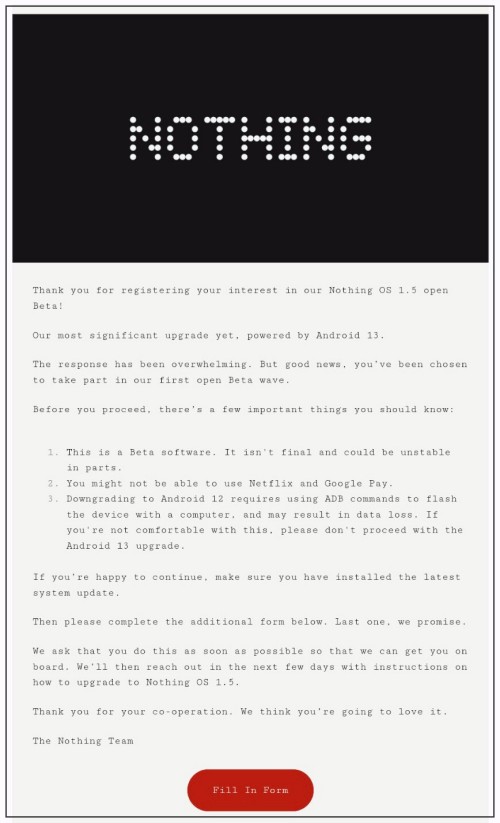As a result of which, you are about to welcome a plethora of goodies and a slew of intriguing features onto your device. However, at the time of writing, the update is still in its beta stage and only the users whose application was accepted for beta testers would be receiving the OTA. But we managed to grab hold of the update link using which you could directly update your device to the latest build right away. So without further ado, let’s get started.
What’s new in Nothing OS 1.5 based on Android 13
The thirteenth iteration of the OS has bought in a truckload of intriguing functionalities to your device. From the expansion of Material You theming designs to per-app language switcher, from the incorporation of the QR Code scanner in Quick Settings toggle to the ability to edit and preview clipboard items on the go, there’s a slew of features lined up waiting to make a permanent abode onto your device. On that note, here’s the complete update changelog:
Download Nothing OS Android 13 for Nothing Phone 1
You could now grab hold of the latest Android update for your device from the below link. Make sure to grab hold of the package that corresponds to your region:
Global & EEA Nothing OS 1.5.1 Beta
From the second beta [1.5.1] EEA & Global firmwares are now unified.
Spacewar Global 1.5 Beta
Spacewar EEA 1.5 Beta
Spacewar EEA 1.1.8 (EEA 1.1.7F)
How to Install Nothing OS 1.5 Android 13 on Nothing Phone 1
Before you start off with the installation steps, there are a few important points worth keeping in mind. Droidwin and its members wouldn’t be held responsible in case of a thermonuclear war, your alarm doesn’t wake you up, or if anything happens to your device and data by performing the below steps.
While the update process will not wipe the data but it is still recommended to take a complete device backup beforehand.Nothing has also said that Netflix and Google Pay might not work till Android 13 is in the beta stage [though it is still working for us].If you are on EEA, then you will first have to flash NOS 1.1.8 [then reboot twice] before installing the Android 13 Beta. If you don’t do so, then you might get Error 20 while installing the update.
If that’s all well and good, then let’s get started with the steps to install Nothing OS 1.5 based on Android 13 on your Nothing Phone 1. That’s it. This was all from this guide on how you could download and install Nothing OS 1.5 based on Android 13 on your Nothing Phone 1. We will be further updating this post with more beta [and stable builds[ as and when they ae live, so stay tuned! Moreover, if you have any queries concerning the aforementioned steps, do let us know in the comments. We will get back to you with a solution at the earliest.
Disable the Fingerprint icon on slightly moving Nothing Phone 1Nothing Phone 1 Delayed Notification: How to FixInstall OTA Updates and Firmware via ADB Sideload in Nothing Phone 1Increase Volume and Improve Sound Quality on Nothing Phone 1
About Chief Editor