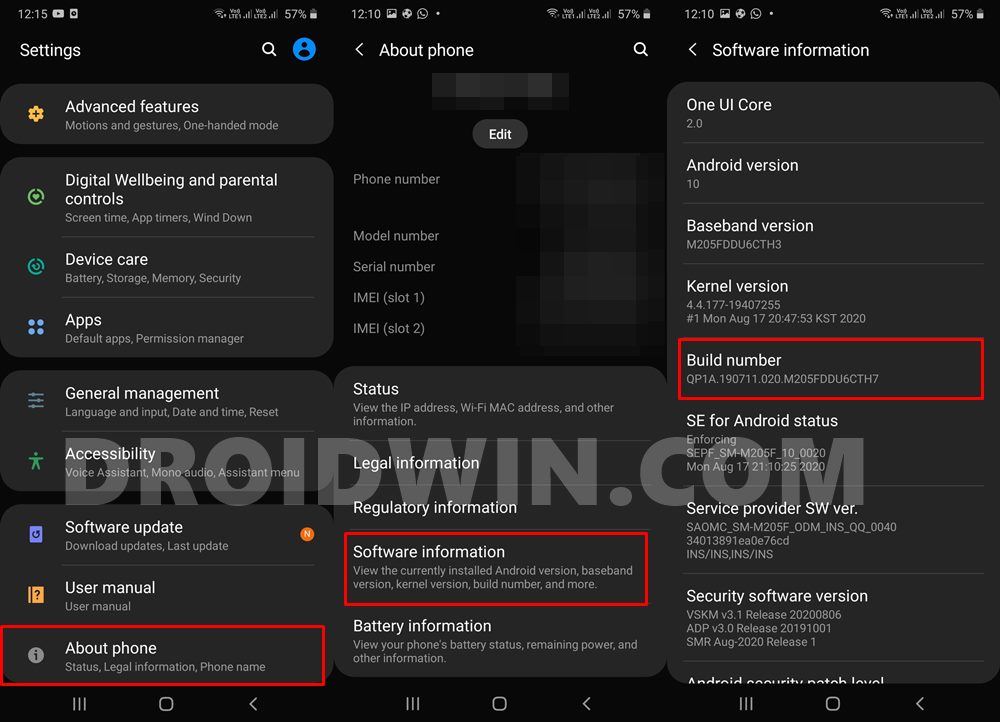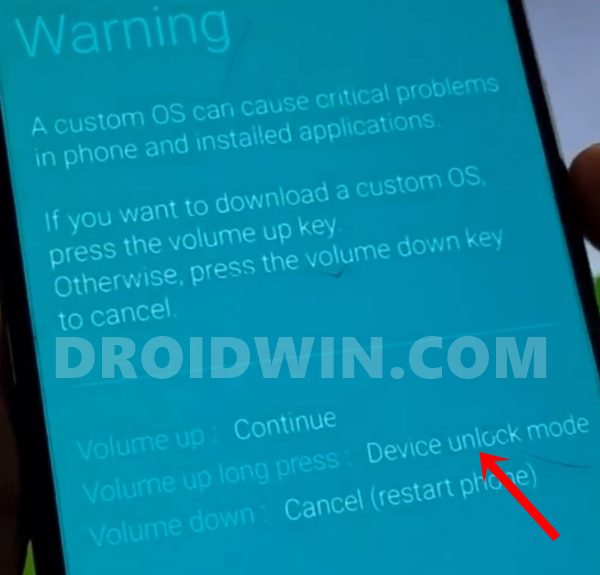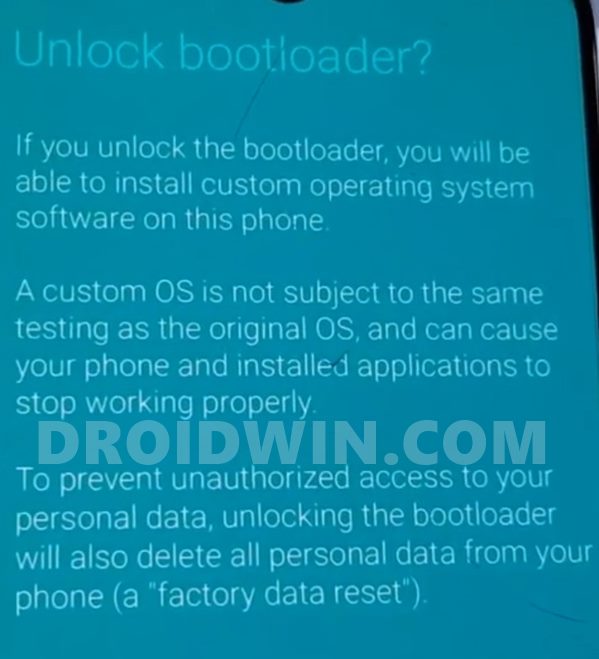Well, it even has an a3.5mm headphone jack, something that has now become a luxury! However, since it came with Exynos chipset, there were a few concerns on two different aspects. The first one is whether it would be able to on par with the Snapdragon chipset in terms of performance. Having a conversation on the same with a few A51 device owners, and they were pretty much satisfied with its everyday use. Now, the second query was mostly associated with tech enthusiasts. There is always a notion that the custom development of devices with Exynos chips aren’t as active as Snapdragon or MediaTek. While this is true up to an extent, but fortunately, not with this device. The device is quite an active player in this domain, with a plethora of tweaks already available. If you wish to try them out, there is just one prerequisite that you need to check-mark- an unlocked bootloader. And in this guide, we will help you with just that. So without further ado, here are the steps to unlock the bootloader on your Samsung Galaxy A51 device.
New Method to Boot to Recovery Mode on Samsung OneUI 3.0 Android 11How to Stop Samsung Find My Device Offline Finding NotificationsSteps to Create Samsung Combination Firmware and Flash it via OdinHow to Boot Rooted Samsung to Recovery Mode and Rooted OS
Unlock Bootloader on Galaxy A51: Benefits and Risks
Unlocking your device’s bootloader will allow you to carry out a plethora of tweaks. You could flash various Custom ROMs, install Custom Recovery (like TWRP), try out tons of mods and hacks, and most importantly- root your device. The latter could be done via TWRP (flashing Magisk ZIP via TWRP) or without TWRP (by patching and flashing the stock boot. img). After you get administrative privileges, you could then try out a ton of Magisk Modules, Xposed Framework, Substratum Themes, among others. However, they do bring in a few uninvited risks as well. To begin with, it will trip the Knox counter of your device. This will straightway make your Samsung device’s warranty null and void. All the data on your device will be wiped off as well. Furthermore, all the apps that depend on this Knox will no longer function. These include the likes of Samsung Pay and Secure Folder. Likewise, apps like Google Pay and Pokeom Go might no longer function. Netlfix Widevine L1 Certification will also be degraded to L3, as a result, you wouldn’t be able to watch videos in HD. With that said, if you are ready to proceed ahead, then here are the steps to unlock the bootloader on your Samsung Galaxy A 51.
How to Unlock Bootloader on Samsung Galaxy A51
Well, the OEM had already put in a few stringent measures in the form of Prenormal RMM State and DEFEX. Add to it the New Vaultkeeper mechanism, and things turned out to be quite complicated. Fortunately, its fix is relatively simple and we have shared that below. Before this mechanism was introduced, you only had to enable a toggle and your job was done. However, now you will have to execute a few extra efforts as well. Thankfully, they are easy to do and takes only a few seconds. So on that note, let’s begin the guide to unlock the bootloader on Samsung Galaxy A51. Do keep in mind that the below steps will wipe off all the data from your device, so take a backup beforehand. Droidwin and its members wouldn’t be held responsible in case of a thermonuclear war, your alarm doesn’t wake you up, or if anything happens to your device and data by performing the below steps.
How to Install Android 11 (OneUI 3.0) on any Samsung Phone via OdinDowngrade Samsung from Android 11 to Android 10 (OneUI 3.0 to 2.0/2.5)How to Root any Samsung device via Magisk and OdinHow to Patch Samsung AP Firmware via Magisk
STEP 1: Enable USB Debugging on Samsung Galaxy A51
STEP 2: Enable OEM Unlocking on Samsung Galaxy A51
STEP 3: Boot Samsung Galaxy A51 to Download Mode
To boot your Samsung Galaxy A51 to Download Mode, follow the below steps. Or you may also refer to our detailed guide on this topic: How to Boot any Samsung Device to Download Mode.
STEP 4: Unlock Bootloader on Samsung Galaxy A51 via Download Mode
STEP 5: Verify Galaxy A51 Bootloader Status with Vaultkeeper
That’s it. These were the detailed guide to unlock the bootloader on Samsung Galaxy A51. You may now go ahead and install TWRP and root your device as well. With that said, if you have any queries concerning the aforementioned steps, do let us know in the comments section below. We will get back to you with a solution at the earliest.
How to Flash magisk_patched.tar (patched Samsung AP file) via OdinHow to Patch Samsung AP Firmware via MagiskDownload Samsung Stock Firmware/ROM via Frija ToolHow to Update Magisk ZIP and Magisk Manager (without TWRP)
About Chief Editor