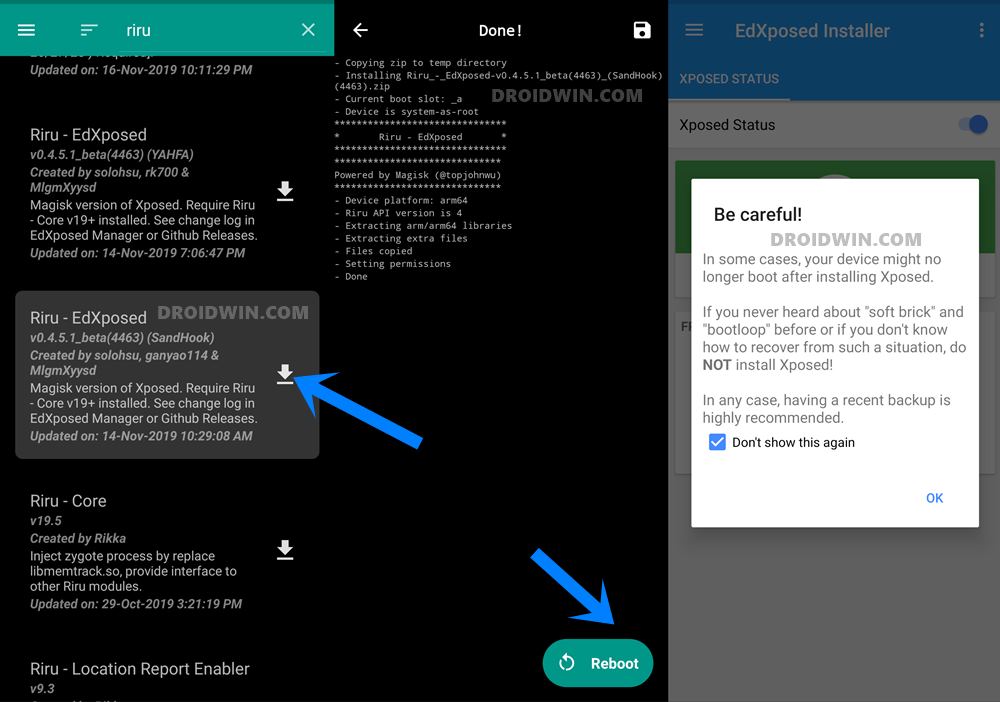Magisk Manager beholds a plethora of mods spread across various segments. From a simple camera tweak to a completely new custom ROM based on your firmware, the options are endless. Furthermore, the ease of flashing a module and uninstalling them in the case of a bootloop makes it the go-to choice for the masses. However long before Magisk arrived at the scene, Xposed Framework was ruling the charts. It also boasted of a plentitude of mods that allowed you to tweak the underlying OS as per your requirement. Till Android 8.0 you could easily install this Framework and its associated modules. But beginning with Android 9, directly installing is no longer possible. However, developers managed to port this as a Magisk Module in the form of an EdXposed Framework (via the Riru module). This guide to pass the SafetyNet test is applicable to both the Xposed as well as the EdXposed Framework. With that said, while its popularity had somewhat taken a backseat in recent years, yet many tech enthusiasts still have this framework in high regard. However there is one glaring issue with Xpsoed as compared to Magisk- the latter acts systemlessly whereas the former doesn’t. And this leads to a lot of issues in itself, with SafetyNet being right there at the top. But what is this test, how Xposed affects this, and why isn’t it able to pass it? Furthermore, are there any consequences on your device for not being able to pass this test? Most importantly, how could you pass the SafetyNet test after installing Xposed or EdXposed Framework? Well, this guide is going to answer each of these equations in detail. Likewise, it will also list out the method to pass this test. So without further ado, let’s get started.
How to Pass Magisk SafetyNet on Rooted Android 11Root Android 11 via Magisk Patched boot.img (without TWRP)Fix Magisk patched boot.img issue while Rooting Android 11Extract boot.img from boot.img.lz4 and Root Samsung
SafetyNet Test in Android and its Status with Magisk and Xposed
The SafetyNet is a security mechanism implemented by Goolge on all Android devices whose major task is to check whether your device passes the Compatibility Test Suite or not. Sio how would your device pass this CTS? Well, its simple- if there is no system level modification on your device, then your CTS profile’s integrity is maintained. As a result, SafetyNet will give out the True message. However, if you perform any custom development tweak that make changes to the system partition, the CTS will straightaway fail. In toehr words, rooting your device will lead to the failure of CTS. And hence SafetyNet test well give out the False result under both the ctsProfile and basicIntegrity checks. This SafetyNet was also the major reason why users shifted from SuperSu to Magisk to root their devices. But if you root your device via Magisk, you wouldn’t have to face these issues. This is because Magisk acts systemlessly i.e. without making any changes to the system partition. This way your device stands rooted and you will be able to pass the CTS Test as well. But the same isn’t true with Xposed. This is because similar to SuperSU, Xposed also acts by making chages to the system partition. As a result, it fails the CTS test and more importantly SafetyNet test as well. In other words, if you have Xposed/EdXposed installed, you would have a hard time in using the aforementioned apps. Hence the need to pass the SafetyNet test after installing Xposed or EdXposed Framework becomes all the more important. So with that in mind, let’s begin with the instruction steps.
Fix adb server version doesn’t match this client; killing.How to fix ADB Device not found [List of Devices Attached is blank]How to Fix Unauthorized Device with ADB Commands [3 methods]Detailed Steps to Fix adb is not recognized Error
How to Pass SafetyNet test after installing Xposed or EdXposed
So without any further ado, let’s get you acquainted with the required steps. Droidwin and its members wouldn’t be held responsible in case of a thermonuclear war, your alarm doesn’t wake you up, or if anything happens to your device and data by performing the below steps.
When that is done, reboot your device and that’s the process stands complete. You have successfully passed the SafetyNet test after installing Xposed or EdXposed Framework. To check the same, refer to the instructions given in the below section.
How to Check if my Device has Passed SafetyNet test
Now that you have carried out the above steps, you would definitely want to check out the results as well. So follow the below steps for the same:
That’s it. This was all from this guide on how to pass the SafetyNet test after installing Xposed or EdXposed Framework. If you still have any queries concerning the aforementioned steps, do let us knwo in the comments section below. We will try and revert to all your questions at the earliest.
How to Check and Change Current Active Slot on AndroidSteps to Uninstall TWRP and Restore Stock Recovery on AndroidHow to Create and Port TWRP Recovery to any Android DeviceHow to use USB OTG or Pen Drive to Flash File via TWRP Recovery
About Chief Editor