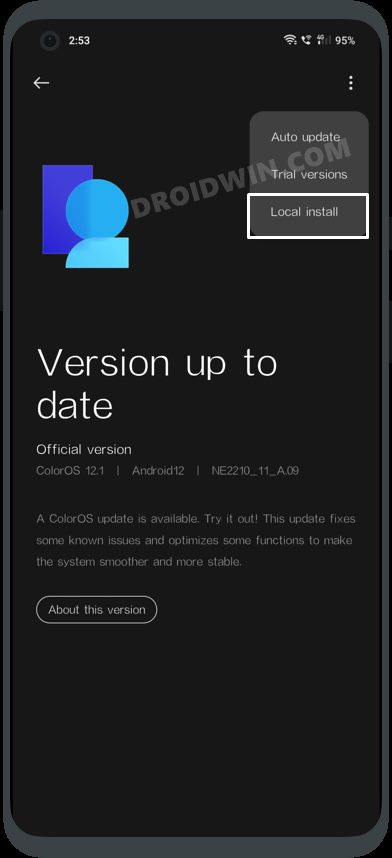Well, the Unified OS is now the future and we don’t have much say in that unless we decide to step into custom development. Apart from this major UI revamp, some underlying functionalities have also been changed. In this regard, various users have voiced their concern that they are unable to find the Local Install option. Earlier, you just need to head over to the software update page where it showed the currently installed version, tap on the overflow icon situated at the top right, and the Local Install option will be right there.
This feature is used to manually install the OTA updates, if you have the update ZIP file at hand. So if the OTA update is yet to arrive on your device, then you could install it onto your device via Local Update. However, many users have said that this feature is missing from that section. So has the OEM removed it from their device? Well, not exactly.
It is just hidden under a few layers so that the general users couldn’t access it easily in one go. While this is definitely a questionable decision, but what else can we expect from a smartphone manufacturer who decides to ditch the OxygenOS in favor of ColorOS. Anyways, coming back to the subject, let’s make you aware of the steps to enable the Local Install option on your OnePlus 10 Pro device.
How to Enable Local Install in OnePlus 10 Pro
How to Fix Missing Local Install option in OnePlus 10 Pro
OnePlus has just rolled out the latest Android 13 update for the flagship. To install it onto your OnePlus 10 Pro or even to downgrade it to the stable Android 12, you will have to take the help of the Local Install option. However, many users on Android 12 and 13 have reported that the said option is missing from their device. If that is the case with you as well, and the aforementioned tweak didn’t spell out success, then here is another nifty workaround that you could try. So this was all from this guide on how you could enable the Local Install option on your OnePlus 10 Pro device. The next time you disable Developer Options, the said option would disappear again. So it’s better to keep it enabled, there’s no harm in that. On that note, we round off this guide. All your queries are welcomed in the comments section below.
How to Enable Call Recorder on any OnePlus DeviceHow to Enable VoLTE and VoWiFi on any OnePlus DeviceEnable Hidden DC Dimming on any OnePlus using ADBHow to Enable Factory Mode in any OnePlus DeviceEnable and Use ADB Commands in OnePlus Stock Recovery
About Chief Editor