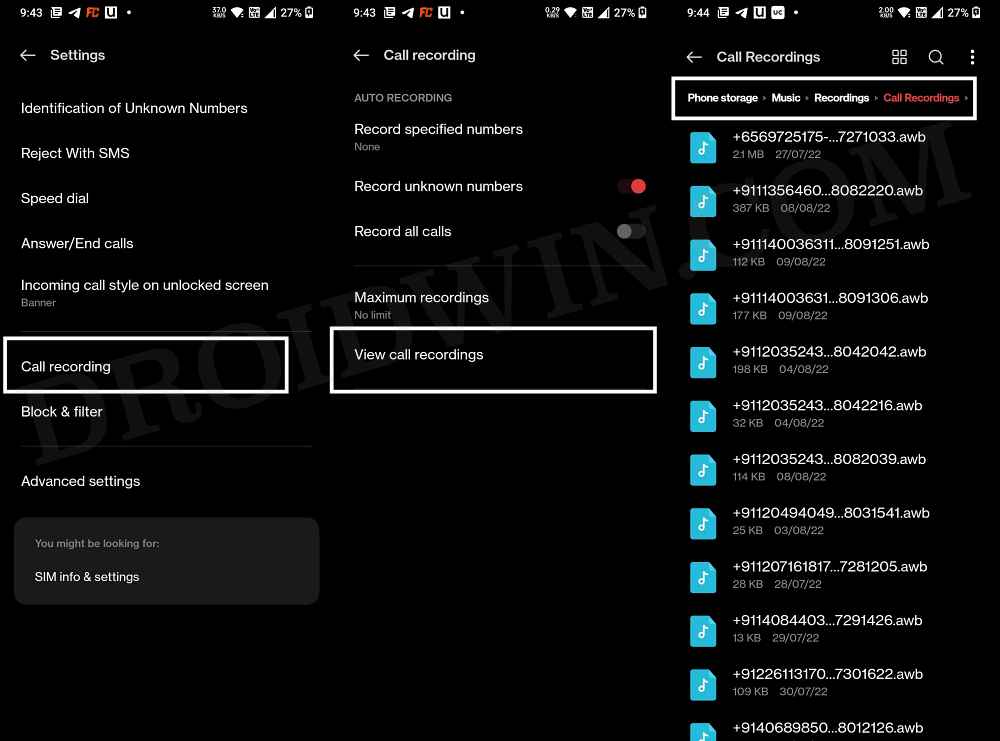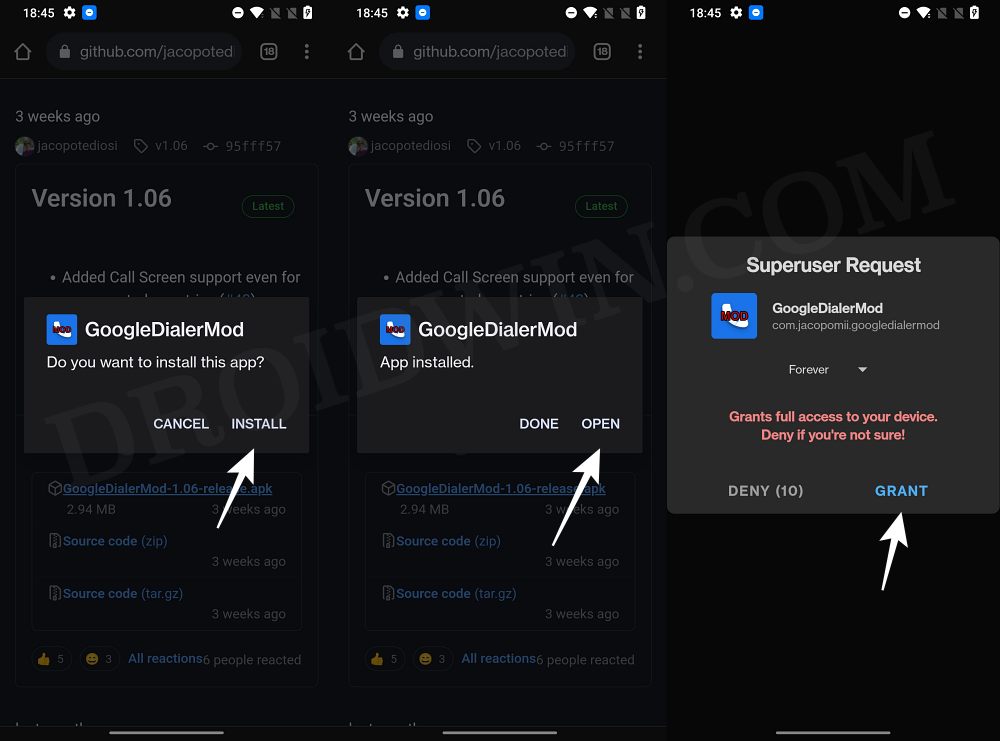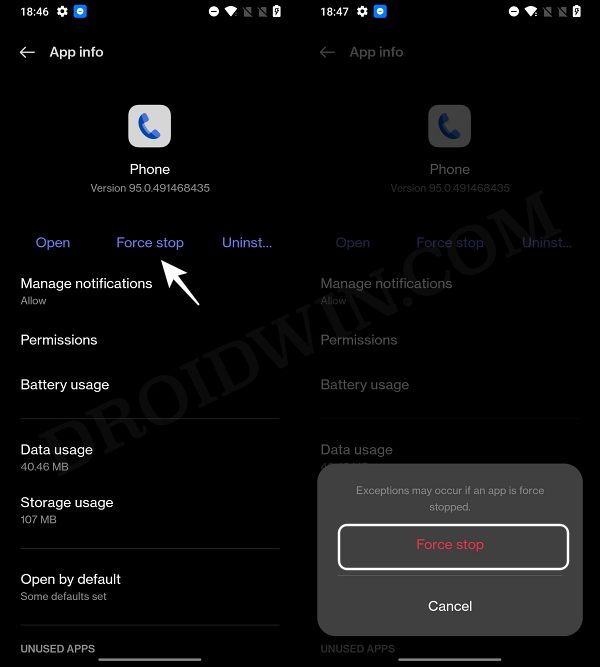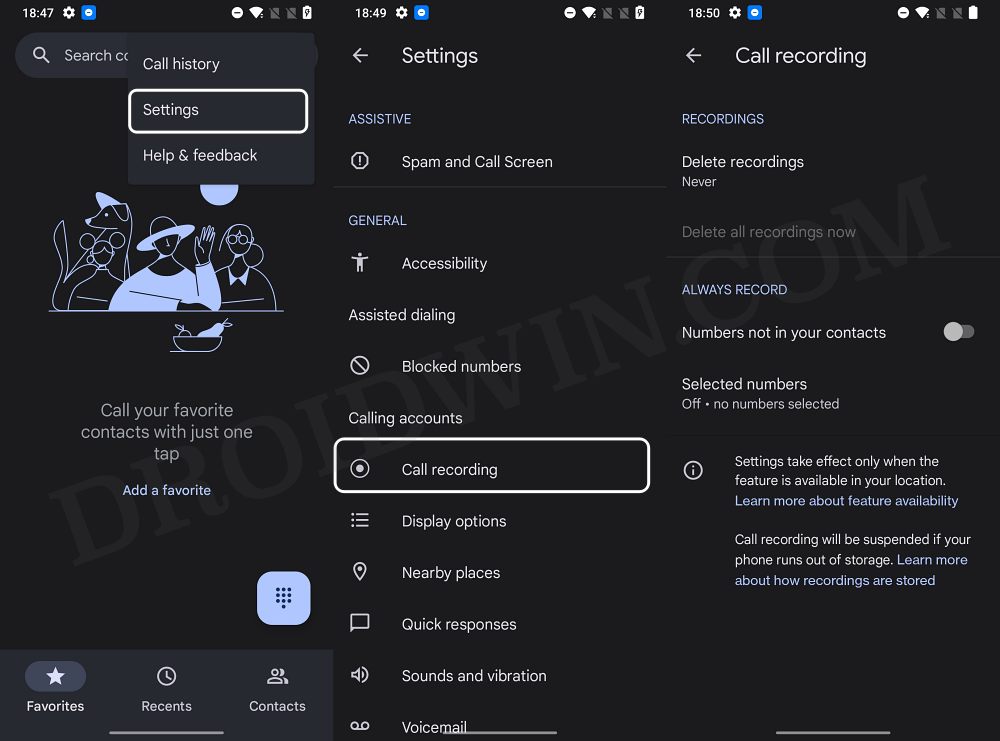Even though the OEM has baked in this feature but some of you might not be able to access it. Well, not using the generic approach. But there exists a slew of nifty workarounds using which you could enable Call Recorder on your OnePlus 11. And in this guide, we will show you how to do just that. So without further ado, let’s get started.
How to Enable Call Recorder on OnePlus 11
There are eight different methods of carrying out the aforementioned task, some require root whereas others are non-root [method 2 comes with the highest success rate]. Check for the legality of this feature in your region and proceed ahead only if you are authorized to do so. Droidwin and its members wouldn’t be held responsible in case of a thermonuclear war, your alarm doesn’t wake you up, or if anything happens to your device and data by performing the below steps.
Method 1: Enable Call Recording on OnePlus 11 via ADB Command (Non-Root)
Method 2: Enable Call Recording on OnePlus 11 using Google Dialer Mod
Method 3: Enable Call Recording on OnePlus 11 Using OnePlus Dialer APK
[This workaround only works on Indian firmware]
Method 4: Enable Call Recording on OnePlus 11 Using Phone_InCallUI.apk
Method 5: Enable Call Recording on OnePlus 11 via Magisk Module (Root)
So these were the steps to enable the call recorder on your OnePlus 11 using a Magisk module. While it requires a rooted device, but it is able to survive every reboot.
Method 6: Enable Call Recording on OnePlus 11 via TWRP (Non-Root)
NOTE: This method is not yet applicable for the OnePlus 11 as the device doesn’t have a working custom recovery. Once the recovery is available, you may come back and try out this method. This method doesn’t require a rooted device, but it does require you to have the TWRP Recovery installed. So if you haven’t yet installed it, then please check out our guide on How to Install TWRP Recovery on Android With this, you have successfully enabled Call Recording on your OnePlus 11. While it does require an unlocked bootloader and a custom recovery installed, but it is also able to survive a reboot.
Method 7: Enable Call Recording on OnePlus 11 via Tasker (Root)
Method 8: Enable Call Recording on OnePlus 11 via APK (Root)
So this was all from this guide on how to enable the call recorder on your OnePlus 11. We have shared seven different methods for the same, do let us know in the comments which one spelled out success for you. Likewise, if you have any queries concerning the aforementioned steps, do let us know in the comments. We will get back to you with a solution at the earliest.
Pass SafetyNet on Rooted OnePlus 11 [2 Methods]Unbrick OnePlus 11 via Fastboot CommandsHow to Root OnePlus 11 via Magisk Patched BootHow to Unlock Bootloader on OnePlus 11 [Video]
About Chief Editor