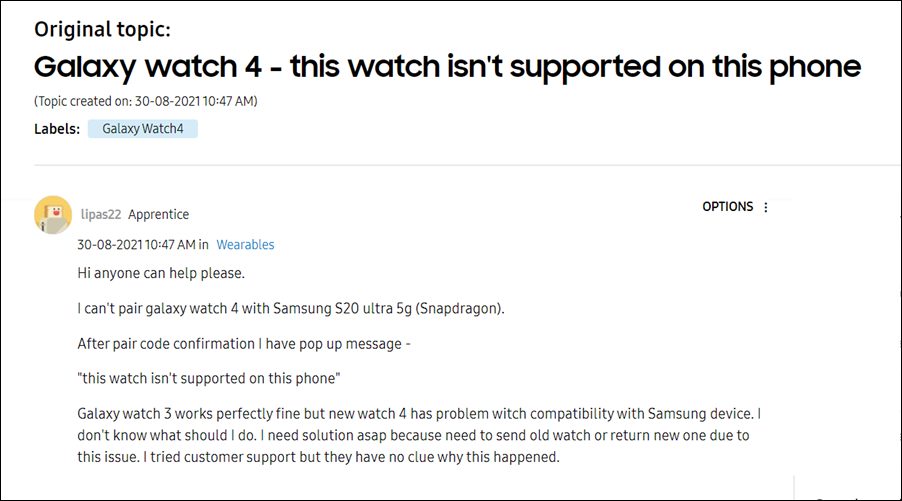However, all this is proving to be easier said than done for some users. They have voiced their concern that whenever they are trying to use their Galaxy Watch 4, they are instead being greeted with the ‘This watch isn’t supported on this phone’ error on the Galaxy wearables app. As a result, they are unable to sync their watch with their device. So why is this happening? Well, it tends to happen if your watch and device are from two different regions. This tends to put a region lock thereby preventing the sync process to initiate.
Moroever, going through some user reports, the maximum reported issues were with the users who have the Chinese version of Galaxy Watch 4 Classic but their phone was the Korean or Hong Kong version. If you are also currently getting bugged with this error, then this guide will make you aware of a nifty workaround to fix the ‘This watch isn’t supported on this phone’ error with the Galaxy Watch 4. Follow along.
Fix Galaxy Watch 4: This watch isn’t supported on this phone
Users have already tried all the basic workarounds of installing the Galaxy Watch 4 plugin, reinstalling all the required apps, restarting their smartphone and watch, using a VPN, and even trying out a fake GPS spoof, but none of them spelled out success. However, users at the Samsung Community Forums have managed to find some nifty workarounds that seem to have worked for many. So without further ado, let’s put these fixes to the test and check out the results.
FIX 1: Use Samsung Health App
As strange as it may sound, but few users were able to resolve this issue by taking the help of the Samsung Health App. Here’s how This should fix the ‘This watch isn’t supported on this phone’ error with the Galaxy Watch 4. If it doesn’t, then here’s another related fix that you should try-
FIX 2: Galaxy Wearable App Trick
FIX 3: Using Wear OS by Google (China) App
FIX 4: Pair Once with the Device having Watch’s Firmware
Your last course of action could be to pair your watch at least once to the device that has the same firmware as your watch. For example, if your watch is of a Chinese variant, then you will have to pair it once with a device that is running the Chinese CHC/CNC firmware. Once that is done, you may then be able to pair your watch with the device of any region without any issues.
However, it is no easy task to find a device having the same firmware as that of your watch. But if you are ready to dig a little deep into the technical jargon, then you could change your device’s CSC to the one that your watch has, then flash the watch’s region firmware on your device and finally pair your watch. Once your watch has been paired, you may then revert to the original CSC on your device and pair your watch again, and from now on you wouldn’t face any issues. That’s it. These were the four different methods to fix the ‘This watch isn’t supported on this phone’ error with the Galaxy Watch 4. If you have any queries concerning the aforementioned steps, do let us know in the comments. We will get back to you with a solution at the earliest.
How to Boot Galaxy Watch 4 to Recovery ModeHow to Boot Galaxy Watch 4 to Fastboot Mode [2 Methods]Sideload APK/Install Apps via ADB Commands in Galaxy Watch 4ADB Debugging not working in Galaxy Watch 4: How to Fix
About Chief Editor