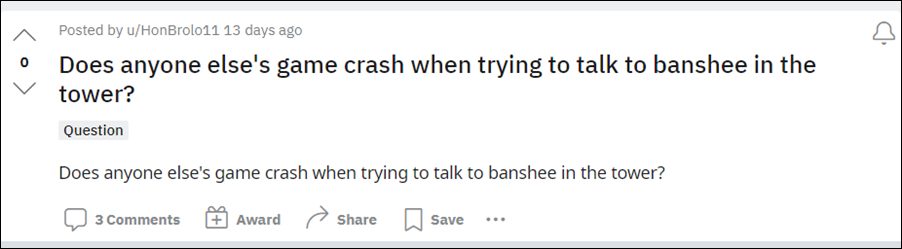Just recently it was in the limelight for the buggy Jorum’s Howl Triumph & Forging Iron quests. And right now, it has again made the news due to its constant crashing or getting forever stuck in a loading loop. Many users have voiced their concern that Destiny 2 suddenly crashes as soon as they enter the tower to talk to Banshee-44, as a result of which, they are unable to buy gears and items from him. if you are also in the same boat, then this guide will make you aware of a nifty workaround to resolve this bug. Follow along.
Fix Destiny 2 Crashes when talking to Banshee-44 in the Tower
To rectify this issue, users have already tried the basic workarounds of verifying the integrity of game files, changing characters, restarting the game, and even reinstalling it, but none of them spelled out success. So what else could be done? Well, here’s what your best course of action should be: That’s it. As of now, this is the only workaround that would help you fix the issue of Destiny 2 Crashing when talking to Banshee-44 in the tower. As far as the official stance on this matter is concerned, the developers are aware of this issue, but they haven’t given out any ETA for the rollout of a fix. As and when that happens, we will update this guide accordingly. In the meantime, the aforementioned workarounds are your best bet.
Destiny 2 no name changes available when changing Bungie name [Fixed]Destiny 2 Friends shown as Blocked on Xbox: How to Fix?Indicator Light Missing for Special Weapon in Destiny 2 [Fixed]How to Fix Destiny 2 FPS/Frame Drop issues on Windows PC
About Chief Editor