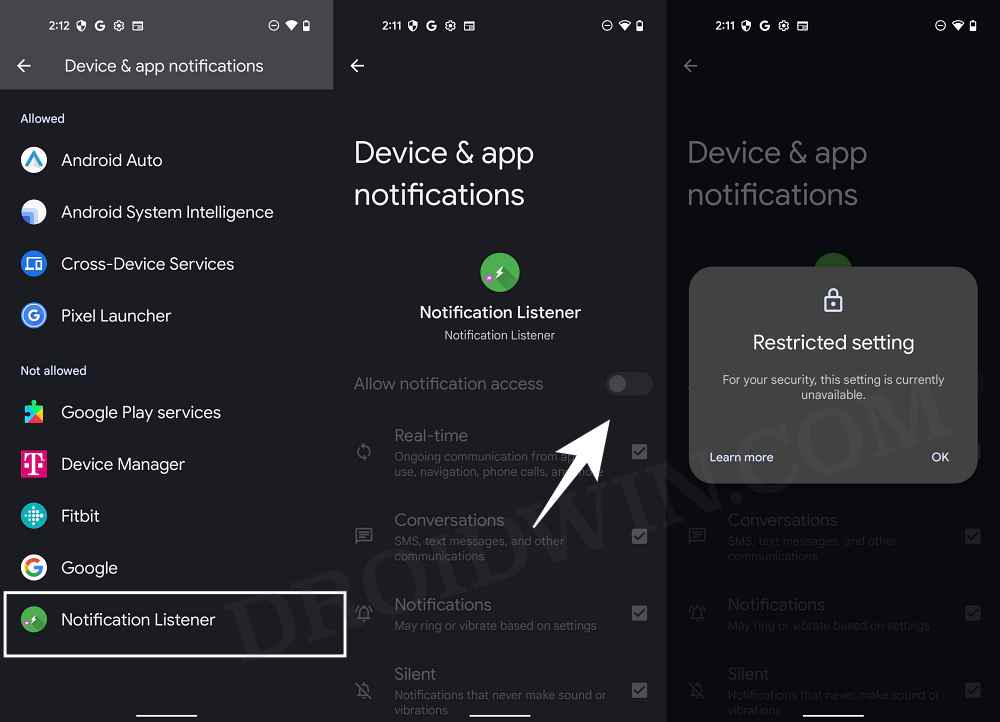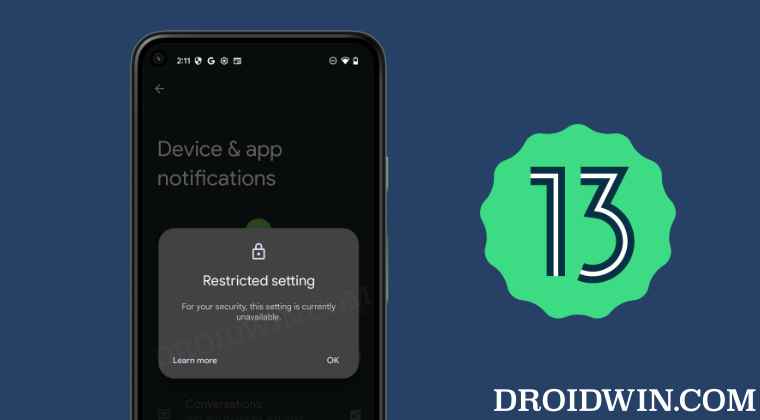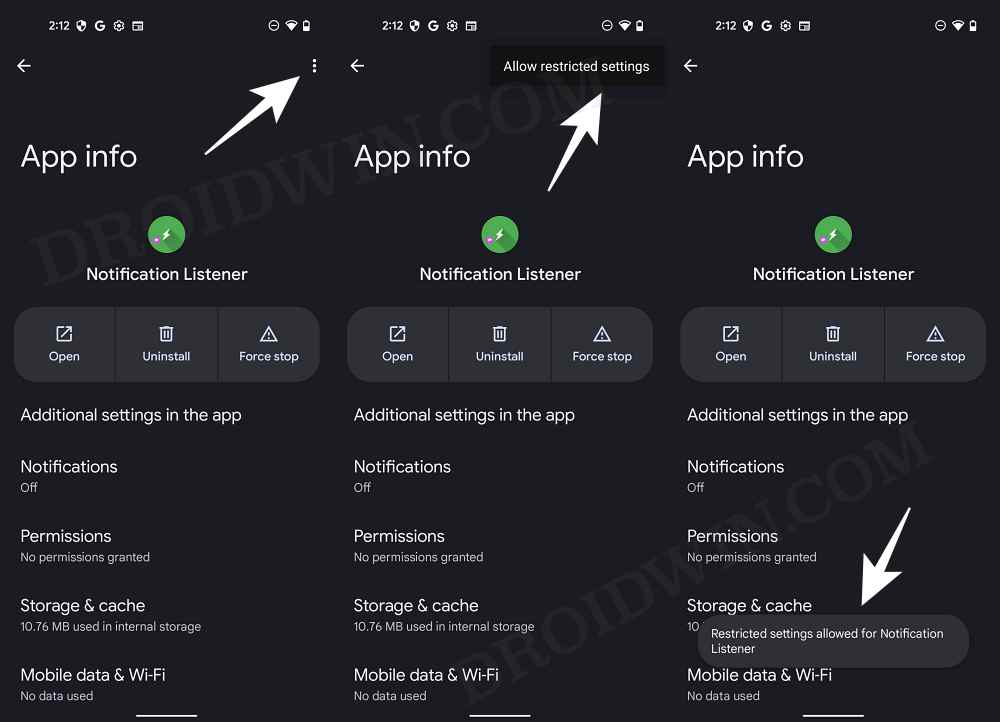For example, NotificationListenerService is an API that allows apps to access and read all your notifications [granted if you have allowed it to, in the first place]. Since it is definitely quite a sensitive API, its access being given to a malicious app might prove to be a risky bet. Therefore, Google has now put in a Restricted Settings privacy measure that would prevent the app would be able to access these privacy-related APIs, including the NotificationListener. To test it out, I downloaded the Notification Listener app [Tasker plugin] from a third-party site. Then launched the app and it asked for Device and App Notifications. So I head over to that page and tried enabling the toggle next to Allow Notification Access. However, I was straight away greeted with the Restricted Setting pop-up.
Now comes the most important question- which apps fall under this restricted list? Well, all the apps that use a non-session-based package installer would fall under the restricted domain. All the apps published on the Play Store come with a session-based package installer, hence they could easily access the accessibility services [after you have given it the permissions]. On the other hand, most of the third-party apps that you would sideload from the web use the non-session-based package installer, and hence they wouldn’t be able to interact with the system-level services. But in spite of such strict rules, Google has given us, the user, an option to tweak this setting and allow the sideloaded apps to bypass the Android 13 Restricted Settings. So without further ado, let’s check out how this could be carried out.
How to Bypass Android 13 Restricted Settings for Sideloaded Apps
That’s it. These were the steps to bypass the Android 13 Restricted Settings for sideloaded apps. If you have any queries concerning the aforementioned steps, do let us know in the comments. We will get back to you with a solution at the earliest.
How to Bypass Anti Rollback Mechanism in Pixel 6A/6/6 ProFix: Restricted Mobile Data But Still Receiving NotificationsHow to Take Screenshots in Restricted Apps on AndroidHow to Fix Cannot Turn Off Restricted Mode on YouTube
About Chief Editor